This guide covers how to send out emails to events in your festival / season.
Go to the Festival Management Console, click on the Events tab. The default Results lists all events – if you want to email a specific group, run a report. Click the Actions button and select Email event managers.
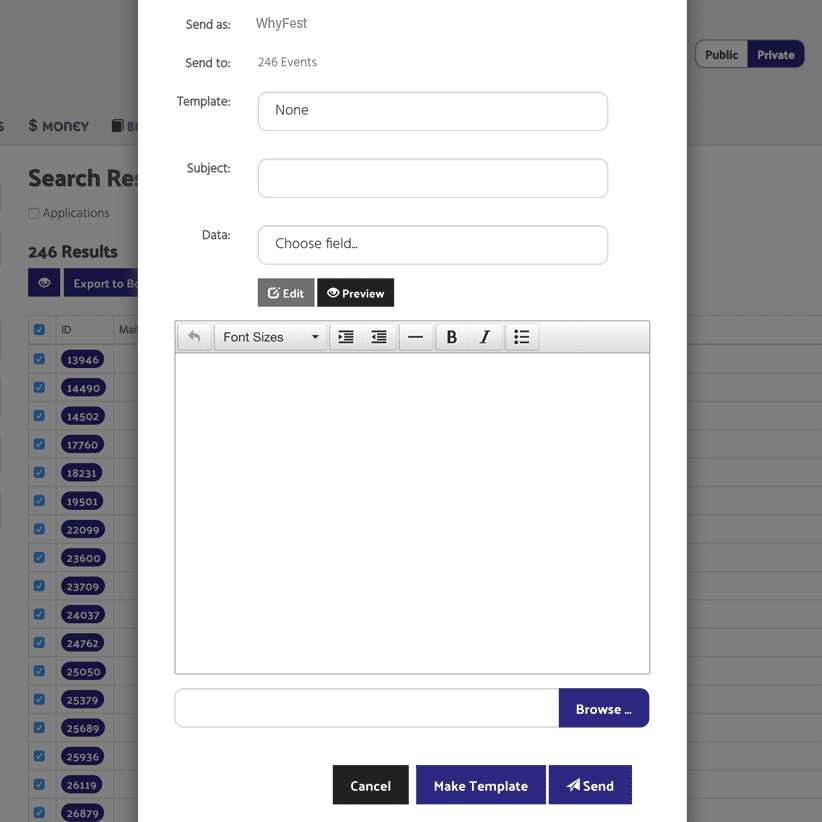
If you have created an Email Template, you can choose it from the dropdown here. Enter a Subject.
You can add in data fields from your forms – click on the dropdown next to Data and select the field/s you want to include. You can type around the fields which look like this: [ShowName]
Type your message. You can change the text format using the icons in the tool bar. Check you are happy with how the message looks and that your data fields are correct by using the Preview button. Then click Send.
