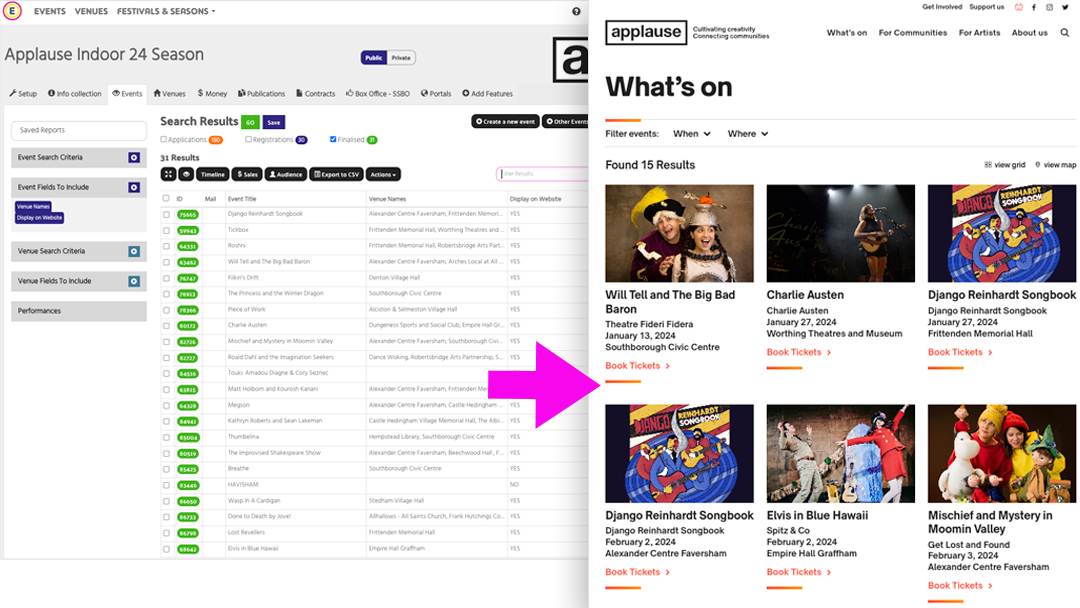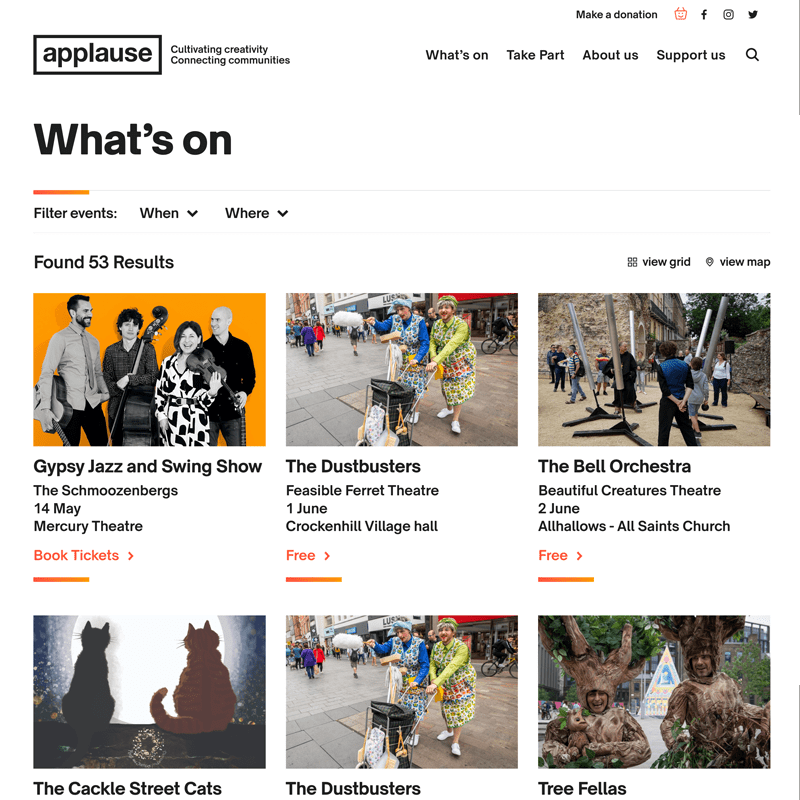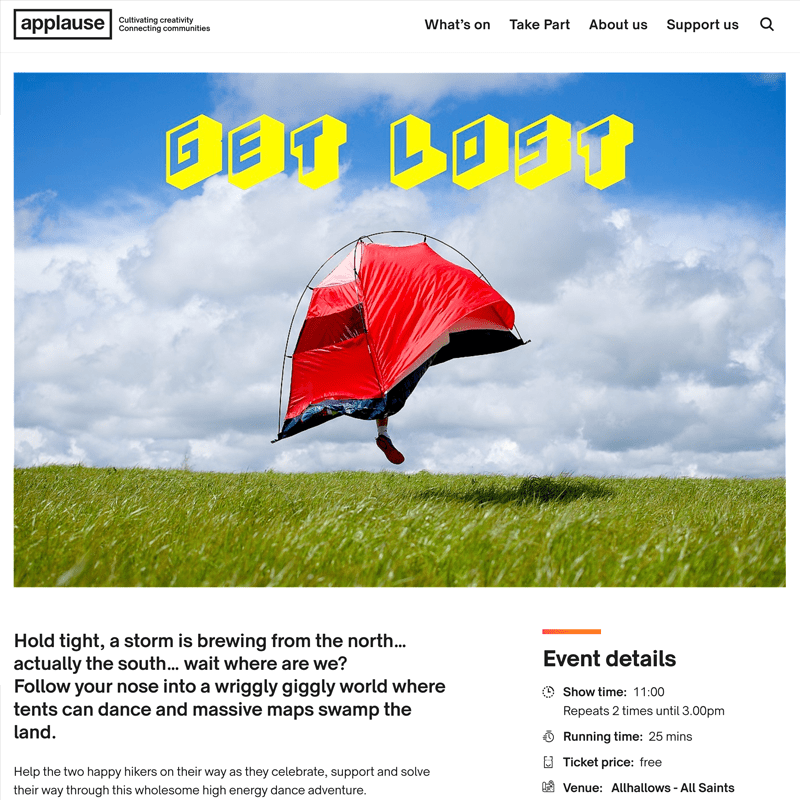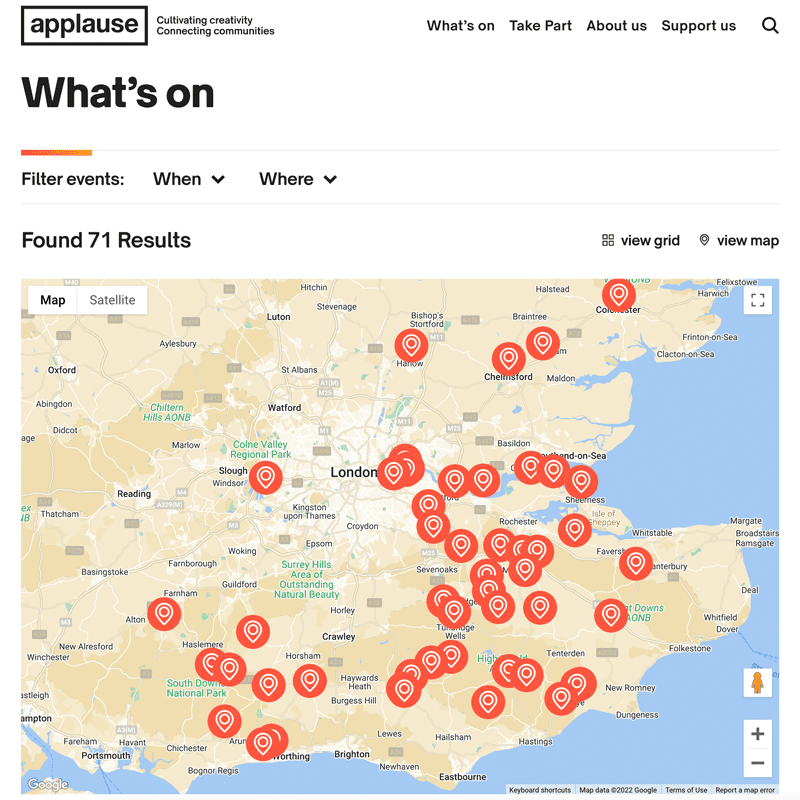Super Simple Box Office – Built-in Ticketing System
Super simple to set up. Super powerful to use.
Eventotron’s built-in quick, easy to set up ticketing system.
You’ve collected all the event information from artists. Spaces are scheduled with performance dates, times and prices. Now you need to sell tickets. Eventotron can put your entire festival or season, which might be hundreds of shows and venues, on sale in under 5 minutes.
Ticketing.
We know there are lots of variations in the way you want to sell or allocate tickets. Super Simple Box Office is flexible, easy to use and quick to set-up:
Direct Integration
Super Simple Box Office works with your own website, there is no need to export data from Eventotron to a third-party ticketing system and back to your site. Every change made in Eventotron syncs automatically, saving you lots of time and developer costs.
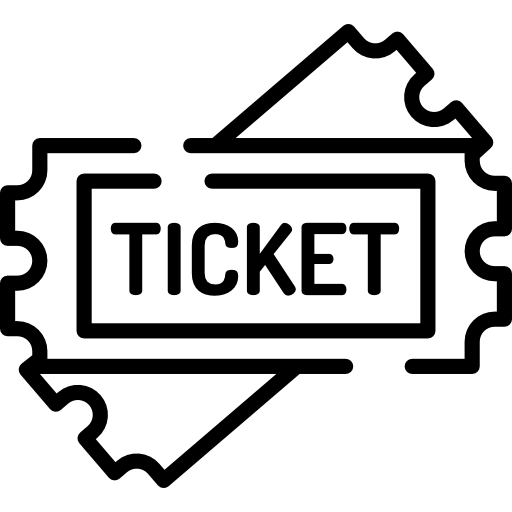
Online and In-Person Sales
With Super Simple Box Office you can sell tickets online via your website and in-person with easy to set up cashier logins. Sync with Stripe Terminal smart card readers to take payments – sales are automatically logged in Eventotron and all takings go direct to your Stripe account.
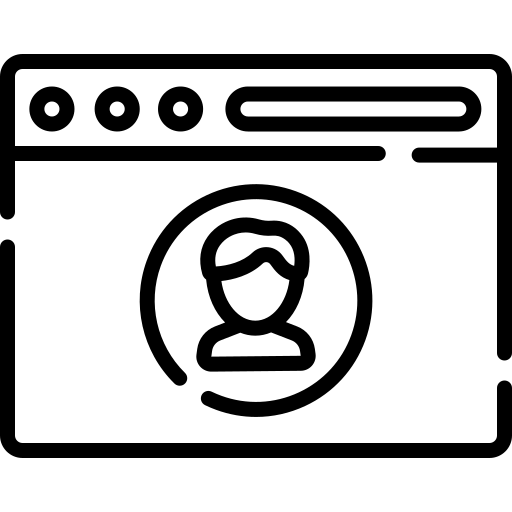
User Login and Account Management
You can offer customers the option to login and manage their account on your website. Users can login to retrieve their tickets, manage their payment methods, review transaction history and return to their basket at a later date.
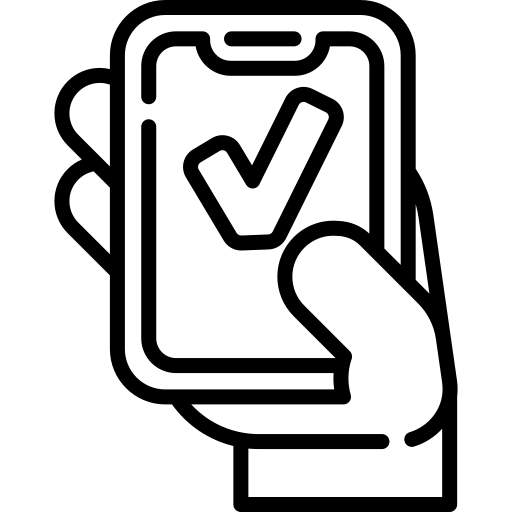
Door List and Check-In Tool
All your ticket holder data is stored and easily accessible to you. When you are ready to check audiences into an event, we have a Front of House tool that can be used on any mobile device to read ticket QR codes. It records all those checked in against the audience list in Eventotron.
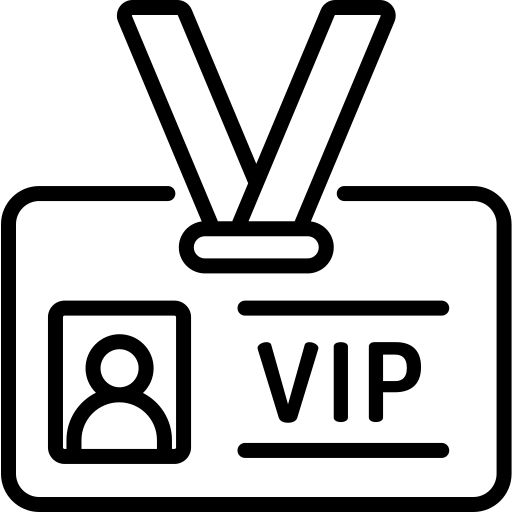
Membership Schemes
Set up, sell and manage membership schemes within the Eventotron Box Office – SSBO tab. You can even create a splash page for your website to direct prospective new members to the point of purchase.
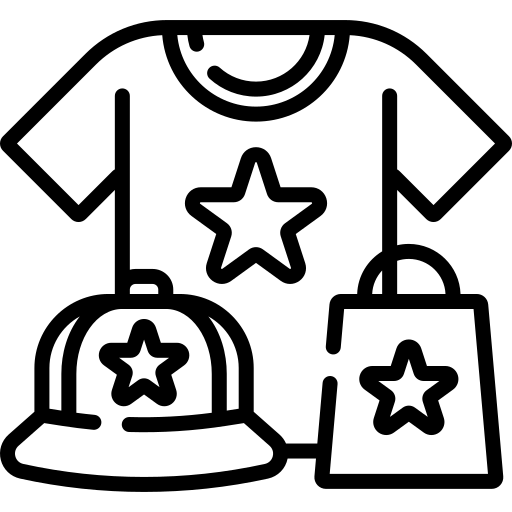
Merch and Add-On Sales
Sell merchandise and add-ons – anything from physical items such as t-shirts to ticket insurance, drinks vouchers or advertising space. You can choose to display merch as part of the checkout flow and/or on an auto-generated merchandise page.
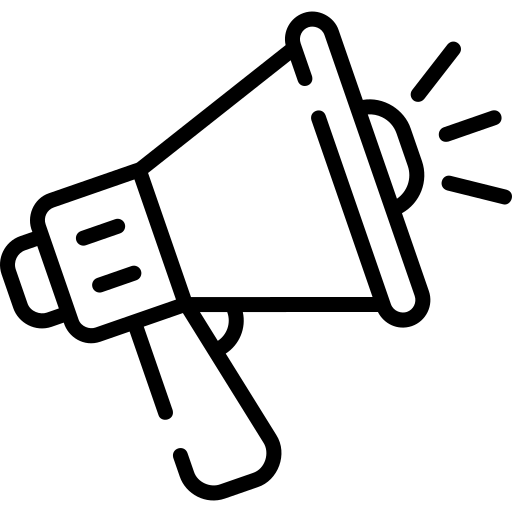
Promo Codes
Create and apply promo codes to specific events or individual performances within your festival or season. Audience members with a promo code can easily apply it during the ticket purchasing process.
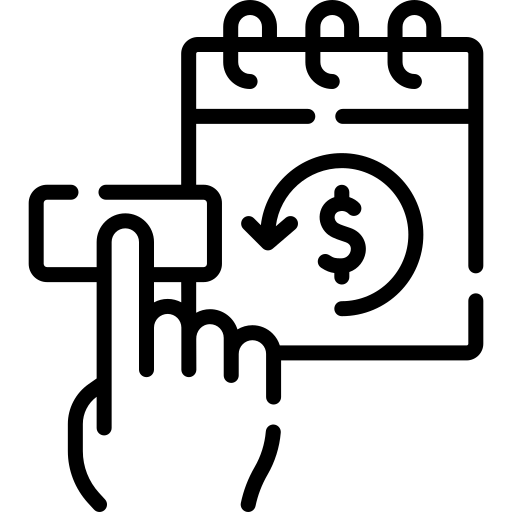
Set Your Own Booking Fees
You can set booking fees depending on price bands and whether tickets are free. It’s also possible to set different booking fees on specific ticket types.
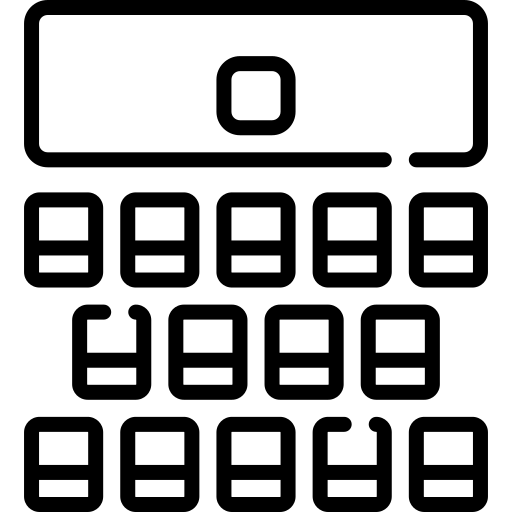
Seating Plans
Create completely customisable seating plan templates for your venues with allocated seating. Venues can have multiple plans and layouts with varied ticket pricing (eg: Balcony / Stalls).
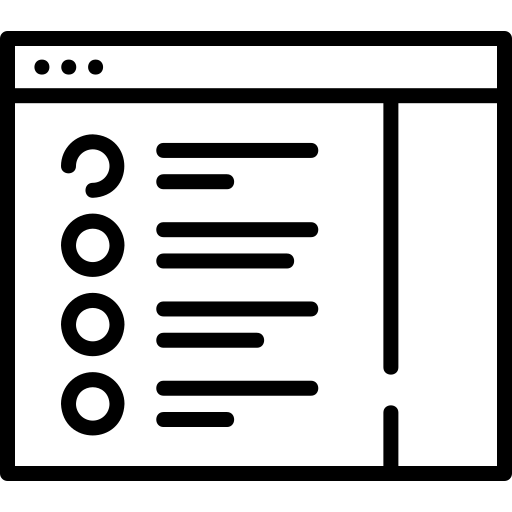
Audience Questionnaires
Need to collect data about your audiences? You can add questions to the ticket purchasing process and all the information will be saved against the customer in the Box Office – SSBO tab in Eventotron.
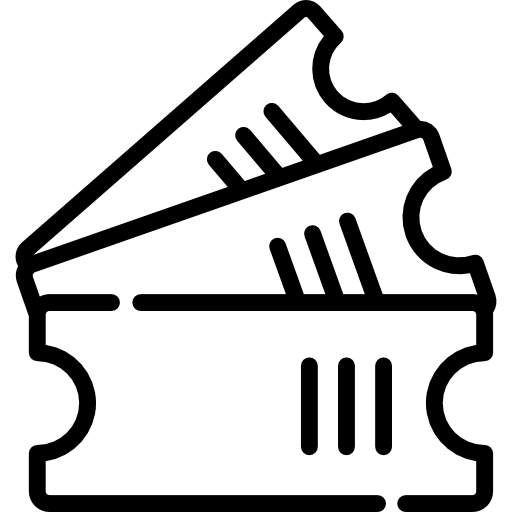
Flexible Concessions / Ticket Types
You can create special tickets to accommodate any offers (eg: 2-for1, group tickets, % discounts) and concessionary rates. These can be applied on a per event or per performance basis. Concessions can be assigned to event managers across the run of their event or on a per performance basis.
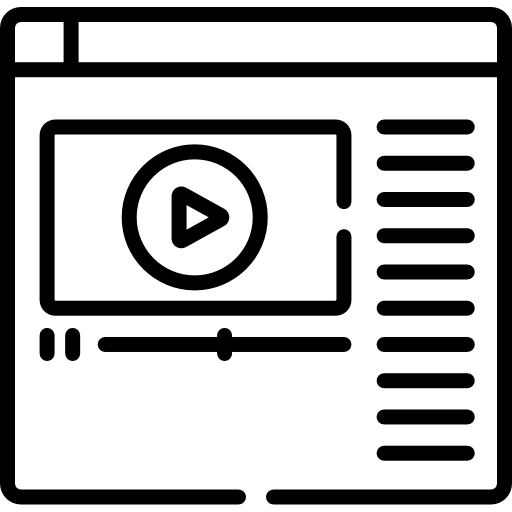
Sell Streaming Tickets and Present the Stream on Your Website
If you are presenting digital content, whether live or pre-recorded, you can easily set up and sell streaming tickets (you can even sell both IRL and streamed tickets for an event with a live and watch-at-home audience). The stream can be presented embedded in your own website.
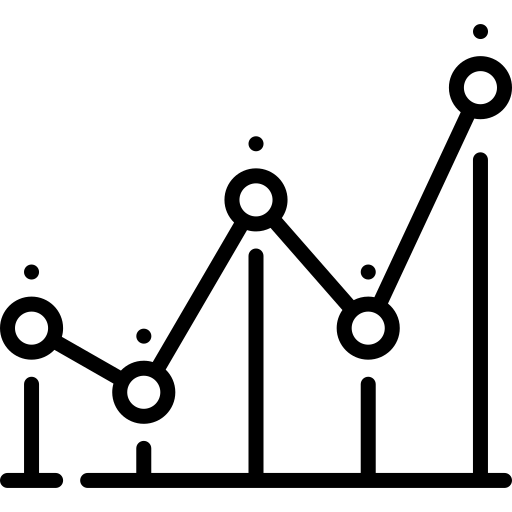
Sales and Audience Reporting
Manage all your sales reporting in the Box Office – SSBO tab in Eventotron. You can dig into your audience data, filter customers on a range of critera, create and apply tags for marketing purposes and track transaction history.
Website integration.
All the information you’ve collected from artists and spaces is available to be pulled to your website. You can choose exactly what you want to use to promote events and sell tickets. If things change, updates made in Eventotron sync with the website – simple.
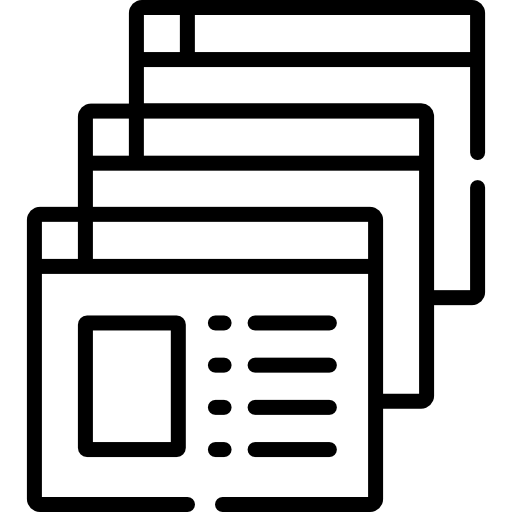
Customisable Templates
The Eventotron wordpress plugin automatically creates filterable what’s on pages, event and venue posts. The templates for these can all be customised to match the style of your website.
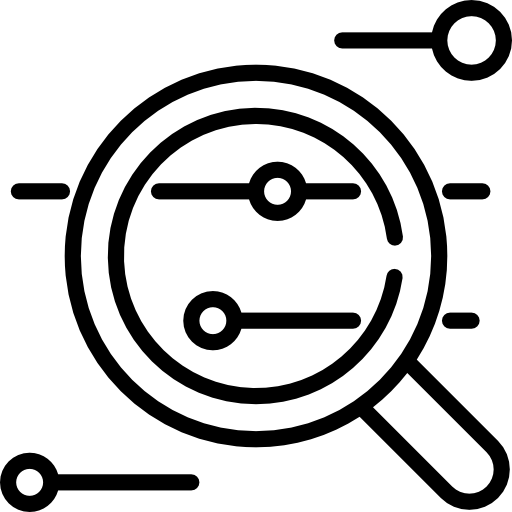
Flexible Search and Filtering
The Eventotron wordpress plugin automatically generates standard filters and search options. You can change these or add customised filters based on any information you have collected from your events or venues.
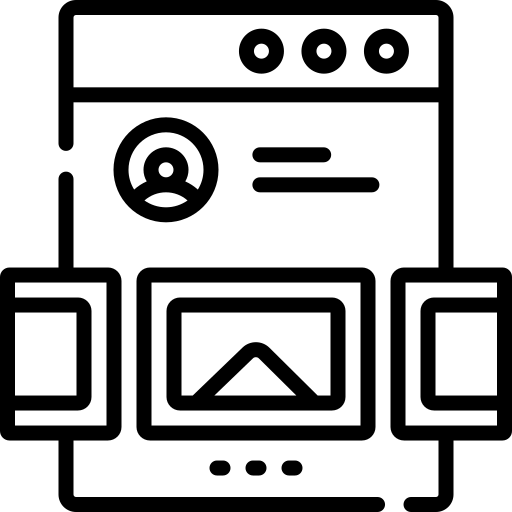
Show Related Events
The Eventotron wordpress plugin presents related events based on genre or your chosen critera at the bottom of every event post, it’s a great way to point users to other events which might interest them.
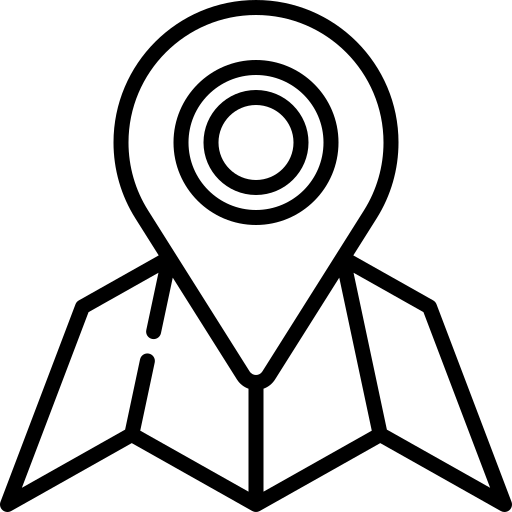
Detailed Venue Profiles
Give your website users as much information about the venues you work with as you need. Display a location map, access information, contact details and all events happening at that venue.
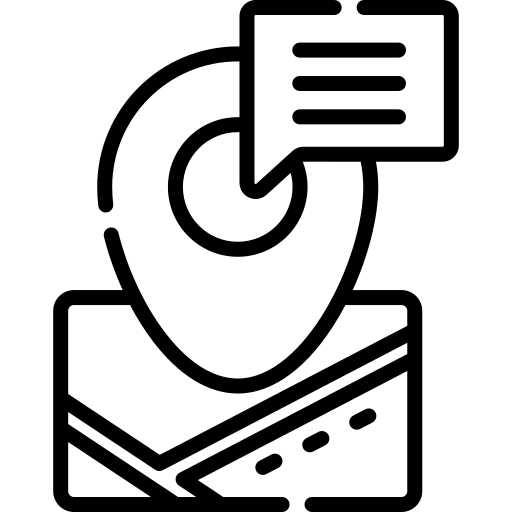
Display What's On Next and Nearby
Add a line of shortcode to a page of your website and display which events are starting soon. Plus the option to show events in order of how near they are to the users location.
Super Simple Box Office Fees
We use leading internet payment processor: Stripe to handle all ticket income. When you sign up to use Super Simple Box Office you will need to create or join an existing Stripe account. It’s easy to do from within your Eventotron profile.
One-off
Eventotron charges 1.4% per paid ticket or other item.
Subscription
Eventotron charges 1.4% per paid ticket or other item.
Pay-As-You-Go
Eventotron charges 3% per paid ticket or other item.
Ticket Fees Calculator
If you are on the One-Off or a Subscription plan, work out the Eventotron fee on your average ticket price here.
If you are using the Pay As You Go option – work out the Eventotron fee on your average ticket price here.
We recommend adding a small booking fee to cover this and any Stripe fees.
Stripe Payment Processing Fees may apply. Find more information at Stripe Pricing.
There are three ways of using Super Simple Box Office with your website:
Custom build using Eventotron API
- Gives you complete control over styling
- Integrate with your existing website no matter how it’s built
- Longer set-up time
- Higher developer costs
Install Eventotron WordPress Plugin
- Easy, quick set-up
- Gives you control of the look and style
- Low developer costs
- Only available for websites built in WordPress
Eventotron creates a microsite
- Fairly quick set-up
- Matched to your existing website style
- Gives you less control
- Some additional costs will apply