With live performances still facing enormous challenges thanks to COVID, many festivals are looking to stream their artists’ work. Eventotron has put in place a number of new features to help festivals collect the relevant information from their artists and pass it on to their box offices, websites and apps.
Please note Eventotron is not a streaming platform in itself; we are helping you collect the relevant links or embed codes you will need to present online work to your audiences.
There are three types of performance we’re helping support:
Streaming Events
For Example: Facebook Live, Zoom
This is a live performance that is being streamed as it happens to a (paid or free) audience watching from home. The performer might be streaming from home, in an empty theatre or from some other location. Each performance of a streaming events will have a defined start time.
Archive / Pre-recorded Events
For Example: YouTube, Vimeo
This is a recording of a performance that has already taken place and is hosted online. Such performances can be free to view or ticketed and will usually be available to view at any time between two dates and will not have a defined start time. Artists registering archived events will be invited to specify the date range during which it should be available (by default this is the start and end dates of your festival) rather than set up a number of performance start times.
Performances with an audience in the room and online streaming
We’re seeing a number of venues offering the ability to stream from their stages. This is particularly helpful if live performances are permitted in a particular district but social distancing necessitates smaller, economically unviable audience numbers.
Online ‘Venues’
All events must be linked to a ‘venue’ in Eventotron, even if an audience is not expected to turn up at a physical location. This allows for the setting of dates, times and prices and aligns with how most box office systems and websites will expect to receive and display event information. We understand, though, that this is not necessarily intuitive from the point of view of an artist registering their online event – we’ve got a few tips to help with this later on.
First, though, you need to set up your venues to allow online events. We’ve created a number of options to accommodate the different type of online event. You (or a venue manager) can find these settings by going to the venue in Eventotron, choosing your festival’s tab and clicking ‘Settings’:
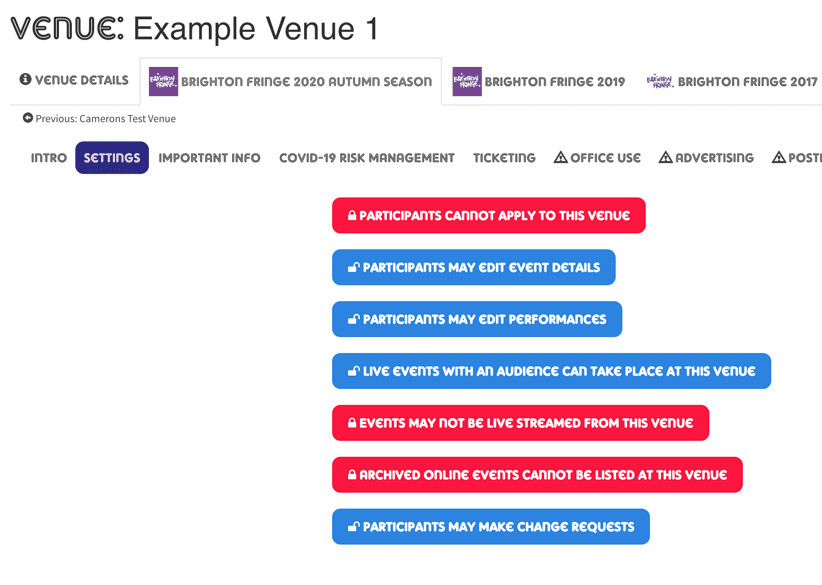
You can lock or unlock the ability for a venue to host streaming events, archived events or events with a physical audience. These options affect what type of performance an artist or venue manger can set up during their registration. So in place of the standard ‘Add Performances / Sessions’ button they might see ‘Add Live Streaming Sessions’ or ‘Add Archive Availability’.
That’s all you need to do allow artists to specify online performances and specify links to the services where those performances are streamed.
Putting it all together and making it simple for artists
Now that we’ve explained the basics, let’s look at how you might implement everything in reality. This example will explain the easiest way for an open access festival to allow live streamed performances – this is certainly not the only way to implement the new features and might not suit your particular festival but it’s what we’ve been asked about most.
Create a ‘Venue’ to host your online performances
We suggest the simplest way to work with online streaming events is to put them all in one venue. So you might want to set up a new venue called something like ‘My Festival Online Streaming’.
Using the settings page shown previously, you should unlock the ability to host live streams and lock the ability to have a physical audience.
Make it easy to assign events to your online venue
We have added a new question type called ‘Venue Assignment’ in info collection. This presents a checkbox in your event registration forms which, if checked, automatically assigns the event to a venue you nominate. We expect our users to find a number of uses for this question type but the main benefit in this context is that the artist can bypass the Venue Manager and venue approval process that and we don’t need to explain to them that they are applying to a ‘Venue’ even if they only have online performances.
So we strongly suggest you set up a ‘Venue Assignment’ type question at an appropriate place in your registration questionnaires.
Here’s how it looks in Info Collection:
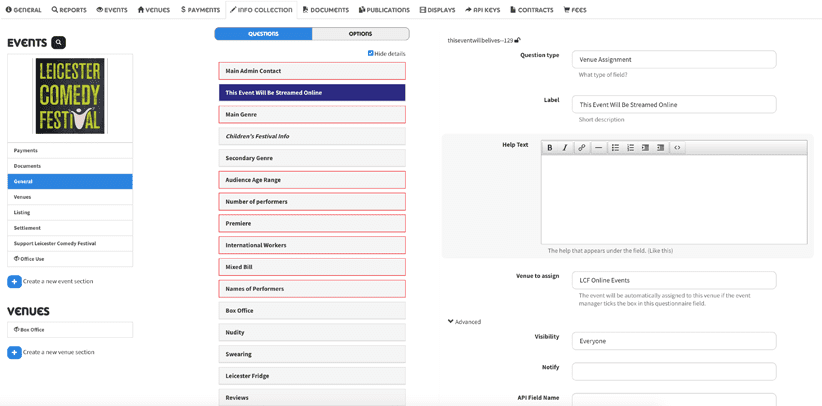
And here’s how that question will look to artists when they first see it…
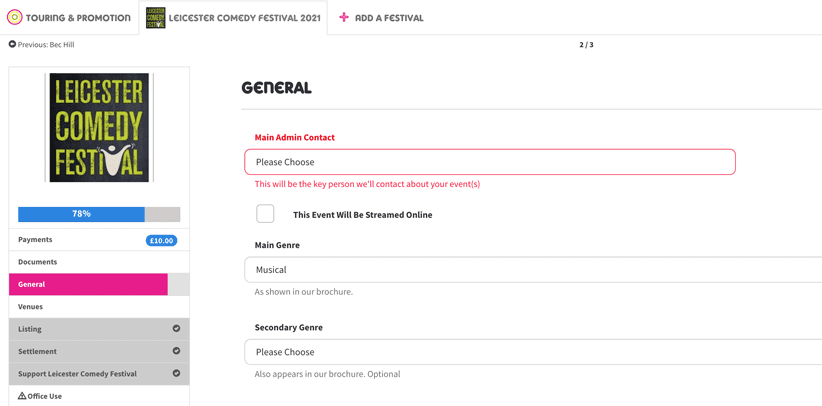
… and then once they select the option (note they are automatically assigned to the streaming venue):
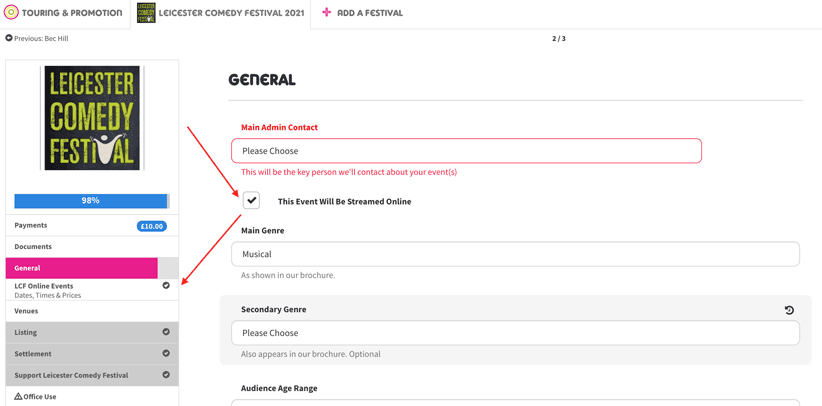
Once they have been assigned to the streaming venue, they just need to specify their dates, times and prices in much the same way as they would set physical performances:
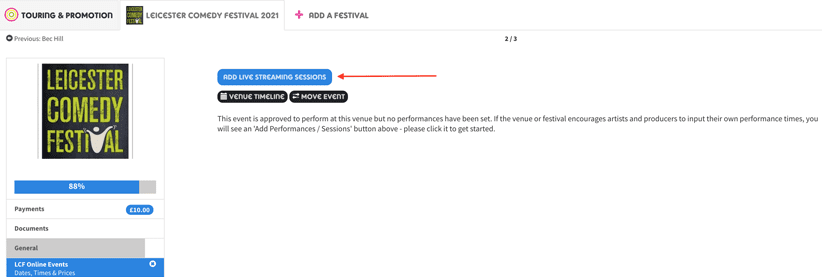
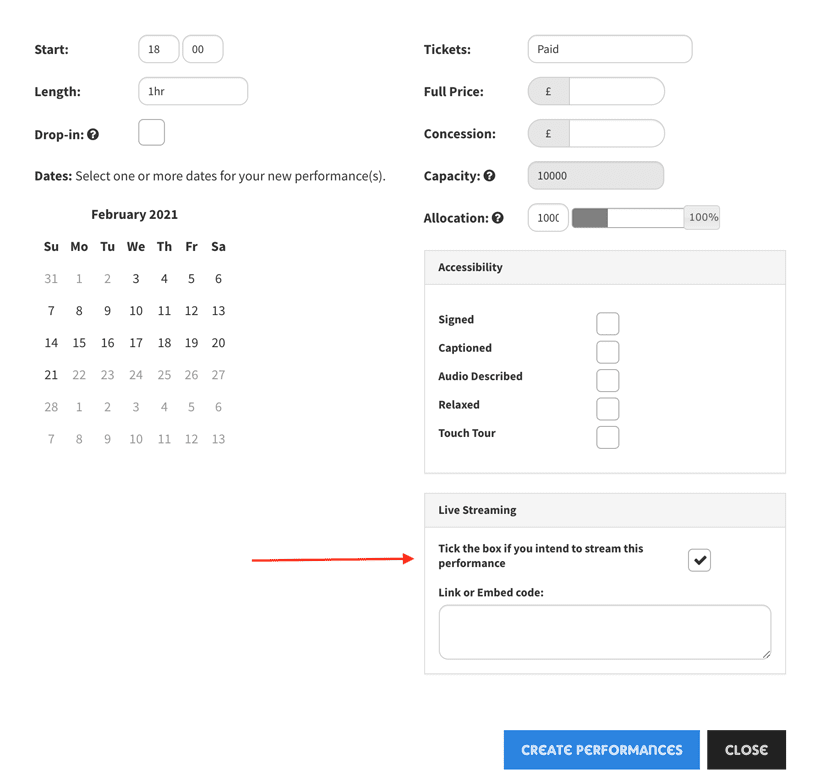
Note that the artist will be invited to enter a streaming link or embed code for the performance(s) they are creating. It is likely that they will not know their code at the point of registration so it can be left blank at this point.
So that’s all an artist needs to do to register their streaming performances. There’s a quick video here:
The process will vary slightly if you allow archived performances or streamed performances that also have a physical audience. You might also have multiple venues that allow streaming and archives. They common thread, though, is that artists have a place to record the link or embed code for their events.
Managing Online Events
Once online performances have been created, they are denoted by a movie camera icon:
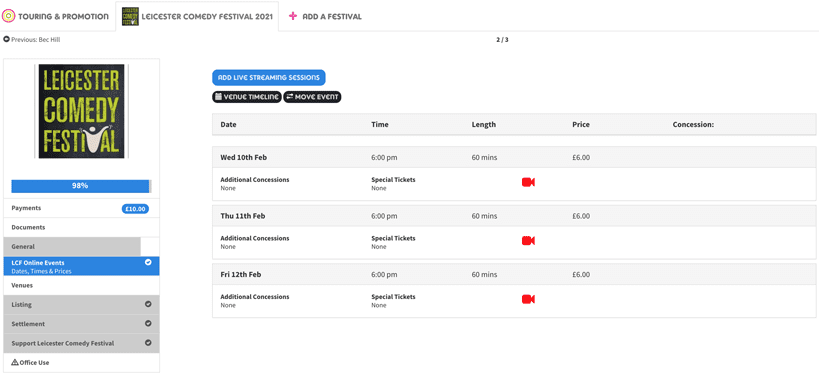
If the movie camera is red, it means we do not yet have the relevant link or embed code for that performance. The artist (or venue / festival manager) can add the link or embed code at any time by clicking the red camera icon. You can nominate an email address to be notified when an artist adds or changes an embed code or link. This might be helpful if your box office or website needs updating with the new link. Enter your preferred email address in the ‘Streaming Link Changes’ question in Festival Management / General / Box Office.
Eventotron will automatically email artists two days prior to each of their online performances to remind them to set or edit their link or embed code.
Festival Managers can also see embed codes in Reports by specifying ‘Show individual performances in results’ and choosing relevant dates.
Getting Info to your box office / website
If you are using Super Simple Box Office’s WordPress Plugin, we’ll take care of everything for you – audiences can buy streaming tickets and we’ll send them the correct links and/or display the video content on your website.
For other purposes, we have added three new fields to our API output at the performance level. You should make your website or app developer aware of these:
[streamed] (True / False) Is this performance streamed (live or archived)
[archive] (True / False) Is this an archived stream. In most cases the website will choose not to display a start time for these performances.
[Link] (Text) The link or embed code for this performance.
Please note, archived streams will have a performance for each day they are available.
A note for Red61 Users: We believe it is possible to add some information to your export XML so that Red61 understands a performance is live streamed and can behave accordingly. Once we know more about this we will need to update your export scripts for you.
If you need some help with where to get streaming links and embeds – check out our Help Guide: Adding a Streaming Link in Eventotron
That’s it
We hope these new features will be useful to you and that this guide goes some way to explaining them. Due to the large number of differences between festivals and the multiple ways they may want to stream online, this guide might not cover everything you need but there is probably a way to achieve it in Eventotron. Please don’t hesitate to contact us with questions or help in setting things up.
