So, you have completed part of your registration and have logged out. Now you want to log back in and finish what you started. Log in (using the same email address and password as before) and click on Events in the top menu.
Under My Events you will see all your events in Eventotron. Under each event there are icons to show which festival / season you are applying or have applied to.
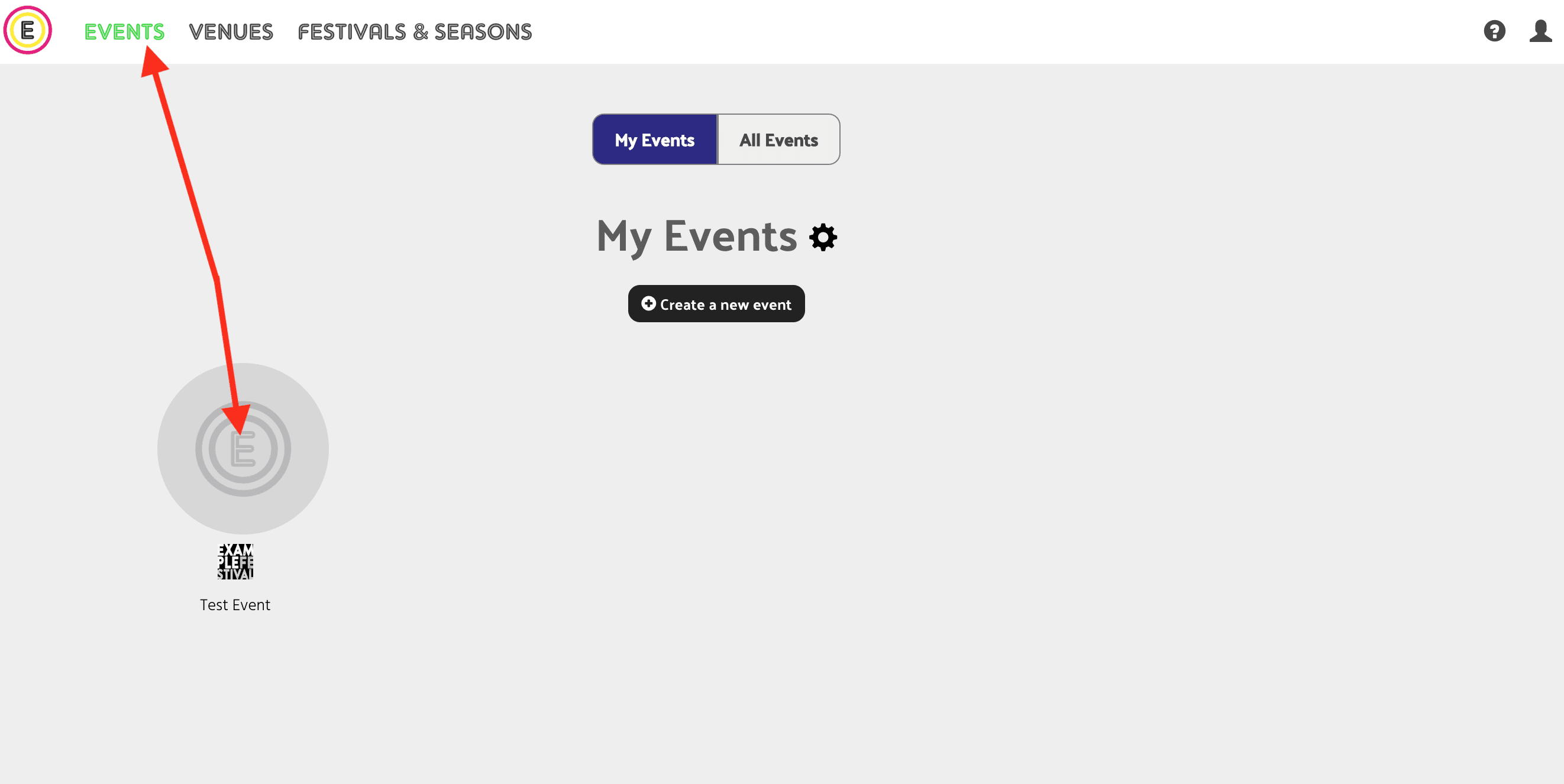
Click on the event you are in the process of applying to a festival / season with.
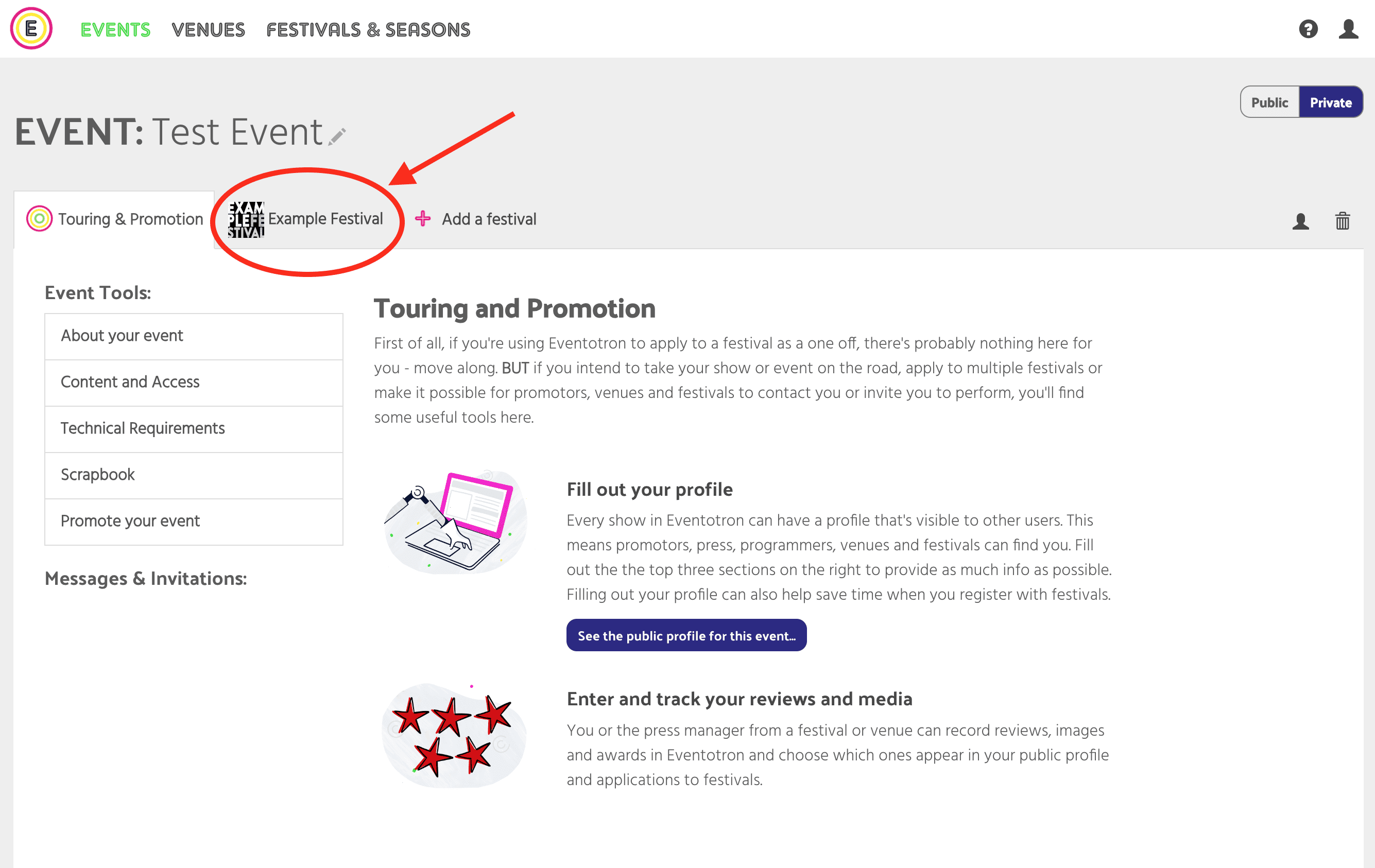
You will see the festival / season as a tab, click on the tab and continue the application / registration process.
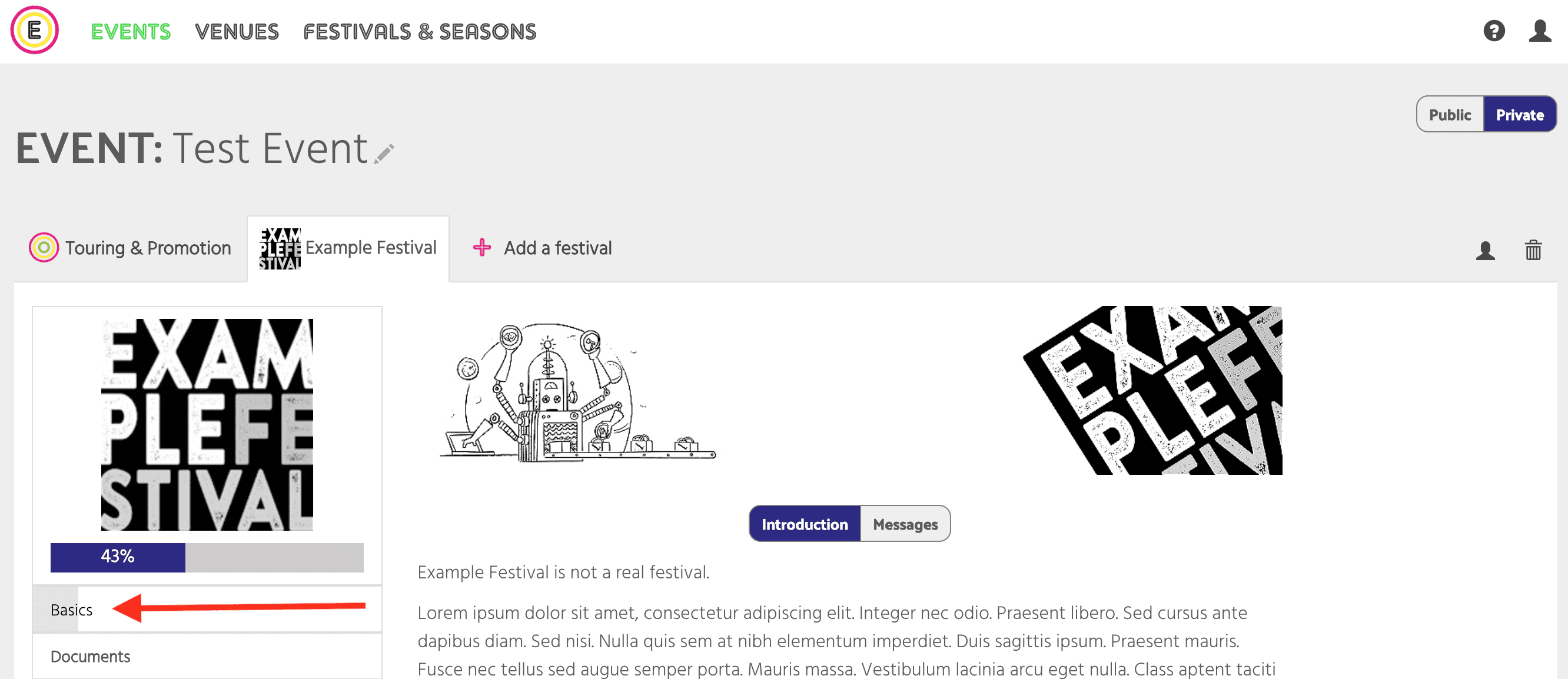
If you have questions about the application / registration for a specific festival or season, it’s best to contact them directly – however, we will always try to help if we can so click on the Help button if you get stuck.
