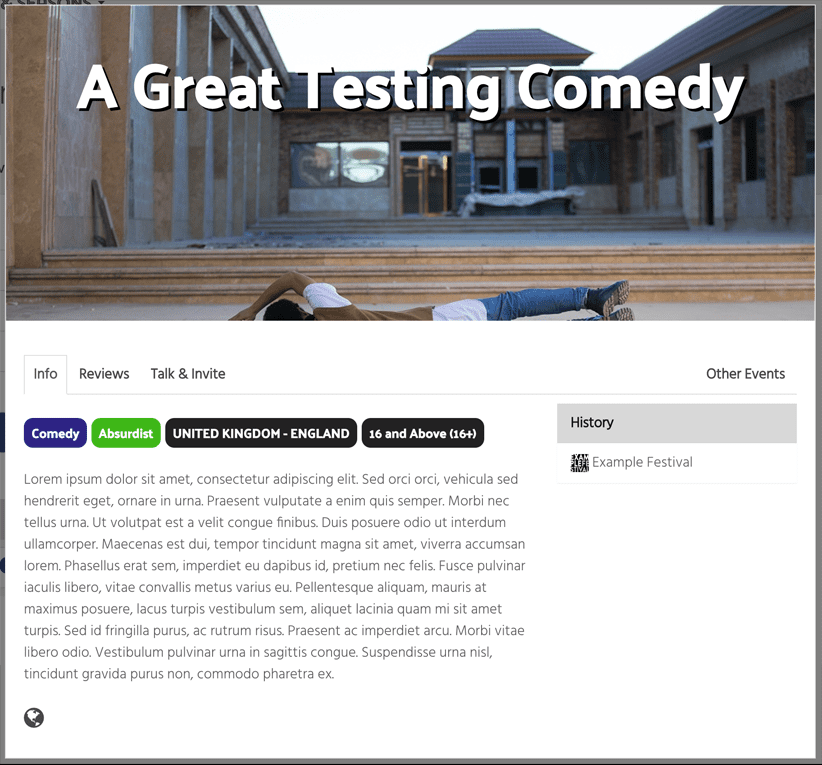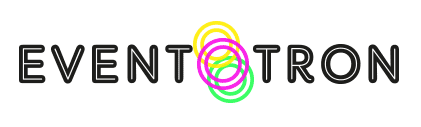You’ve put together a show, applied to a festival / season or two and really want to shout about what you’re doing… Take out an event ad in Eventotron.
Put your event directly in front of the 50,000 festival, season and venue managers, promoters and artists that use Eventotron locally and around the world by advertising in Eventotron. You can also help boost your audience – did you know, for example, that nearly 30% of ticket buyers at the Edinburgh Fringe are also involved in an event?
For a limited time, event ads in Eventotron are completely free of charge.
It’s simple to set up, here’s how:
Log into Eventotron and click EVENTS in the top menu
Click on the event you want to promote
You will be in the Touring & Promotion tab
Click on Promote your event
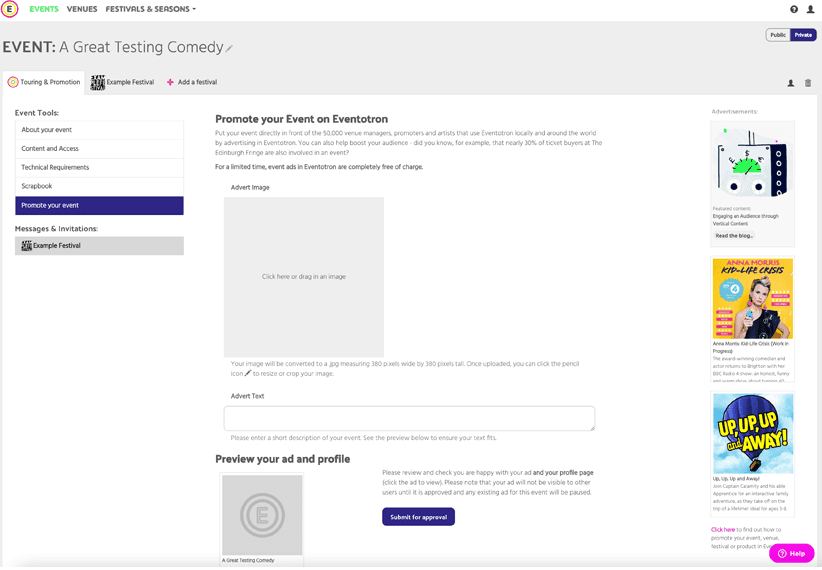
Upload your advert image. We recommend you choose an eye-catching visual with no small text
Insert your advert text, you will see it appear in the preview box below so make sure it fits
Preview your ad and profile – your ad links to your profile which you create by completing the other sections under Touring & Promotion.
Make sure your event is set to Public
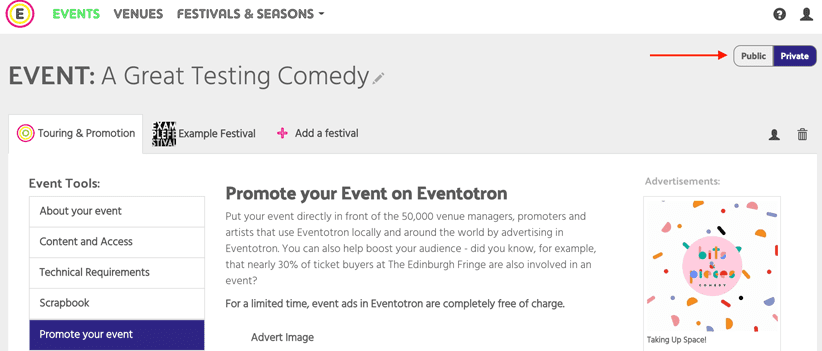
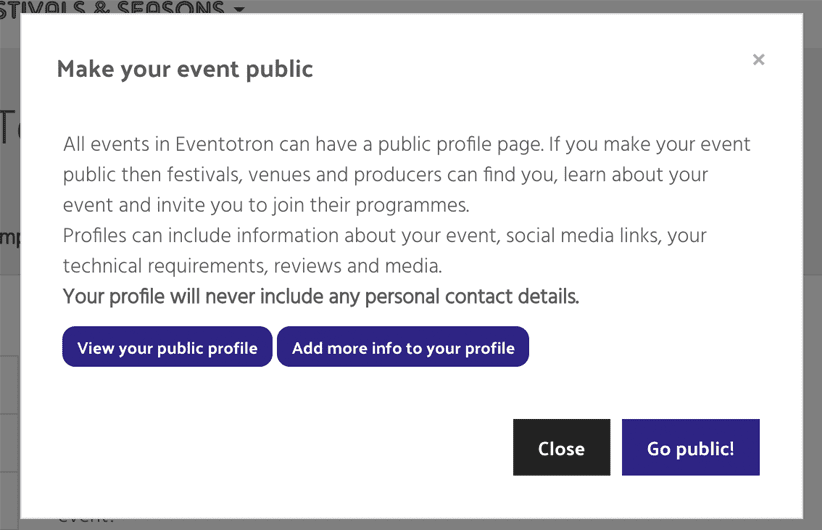
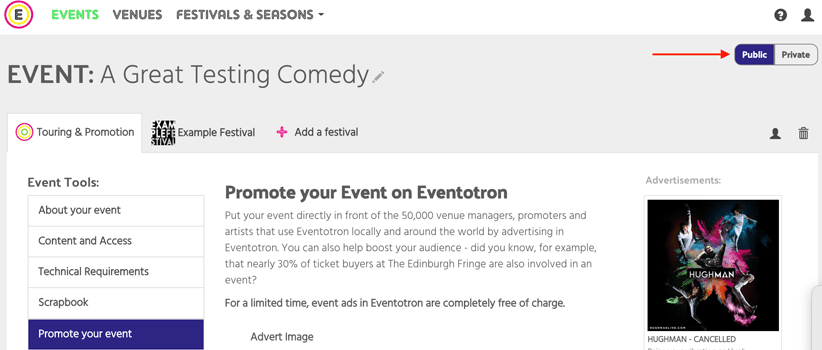
Then submit your ad for approval.
Once approved, your ad will appear in the advertising sidebar on Eventotron. When a user clicks on it, if you have completed your Touring & Promotion profile, they will see something like this: