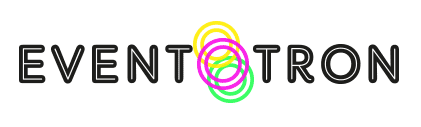If you are new to Eventotron and have set up a festival or season and need to know how to access it again, or if you’ve been added to a company that manages festivals or seasons – this guide is for you.
Log in to Eventotron using the email and password you set the account up with or received by email when you were joined.
Click on FESTIVALS & SEASONS in the top menu.
Under MY FESTIVALS & SEASONS you will see a list of the festivals/seasons you have access to. Click on the one you wish to work on. You will be in the management dashboard for that festival/season.
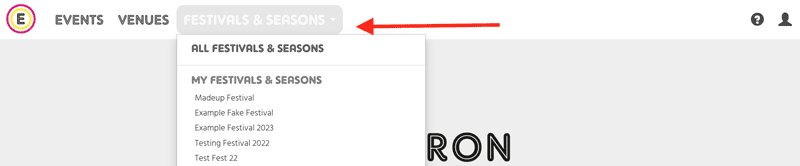
That’s it! More info on managing a festival or season is available here.